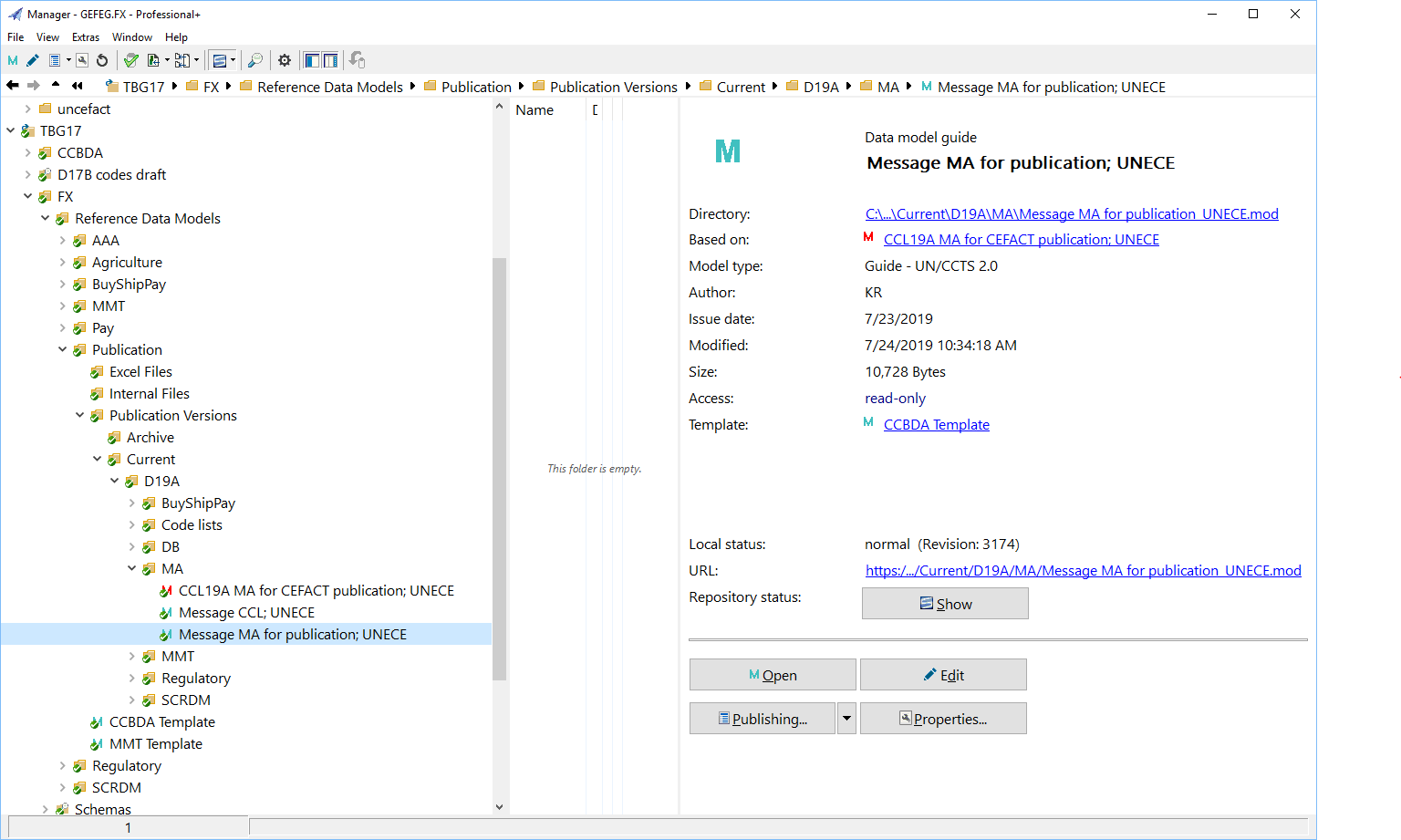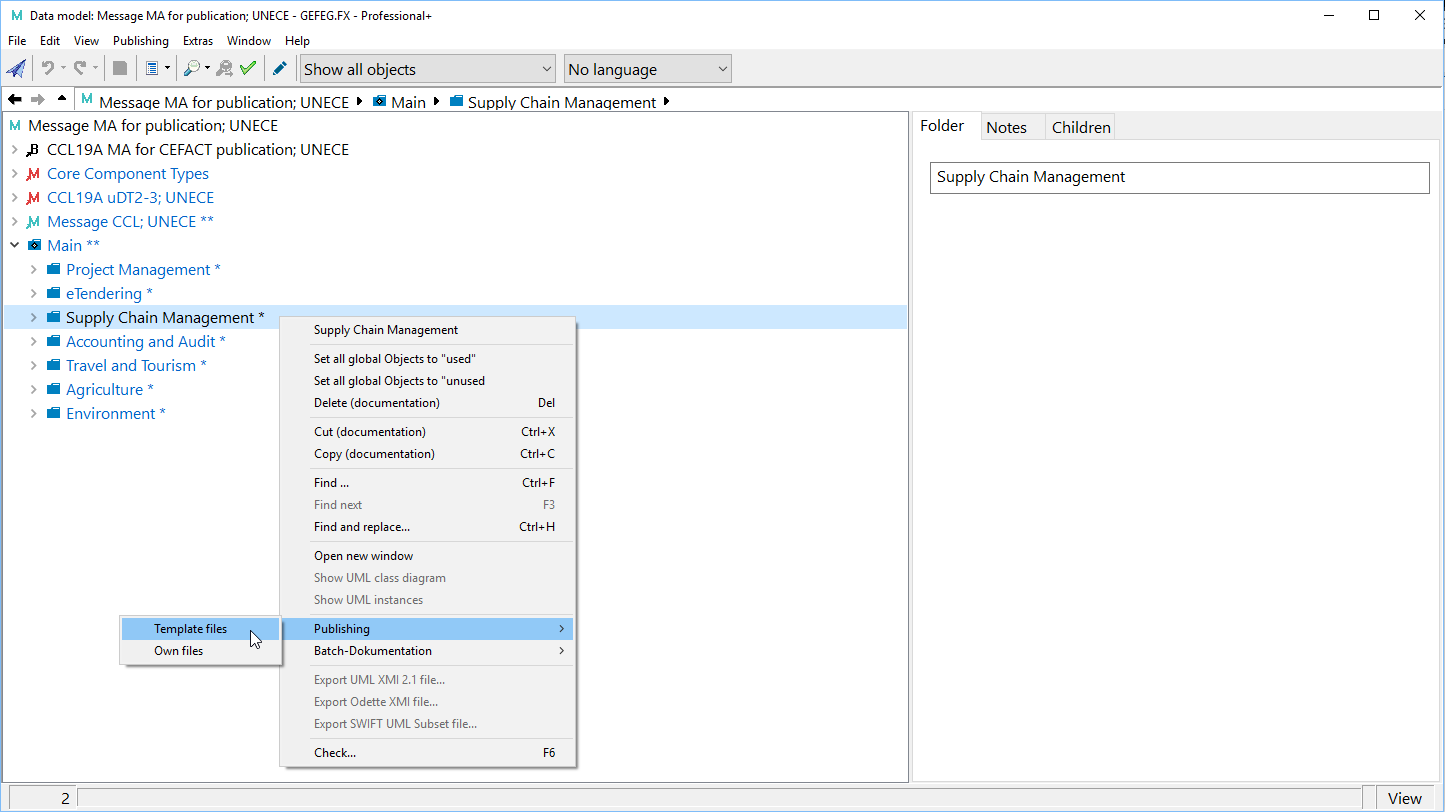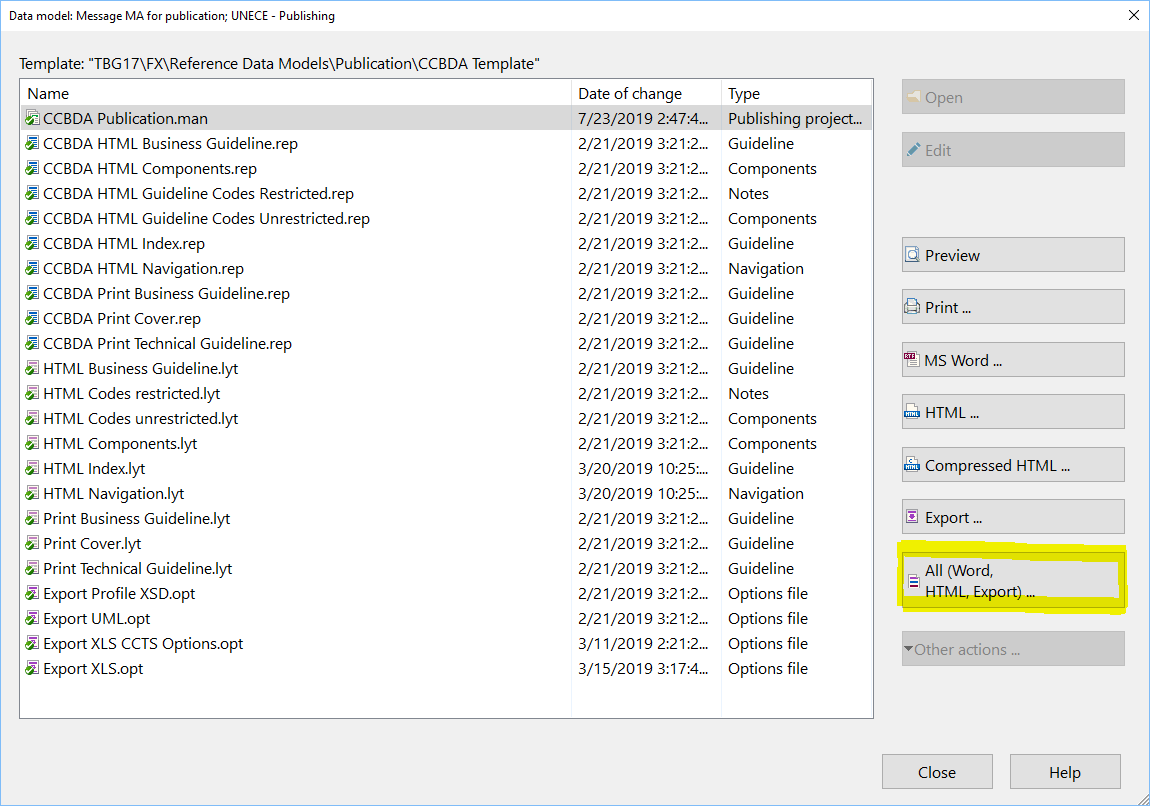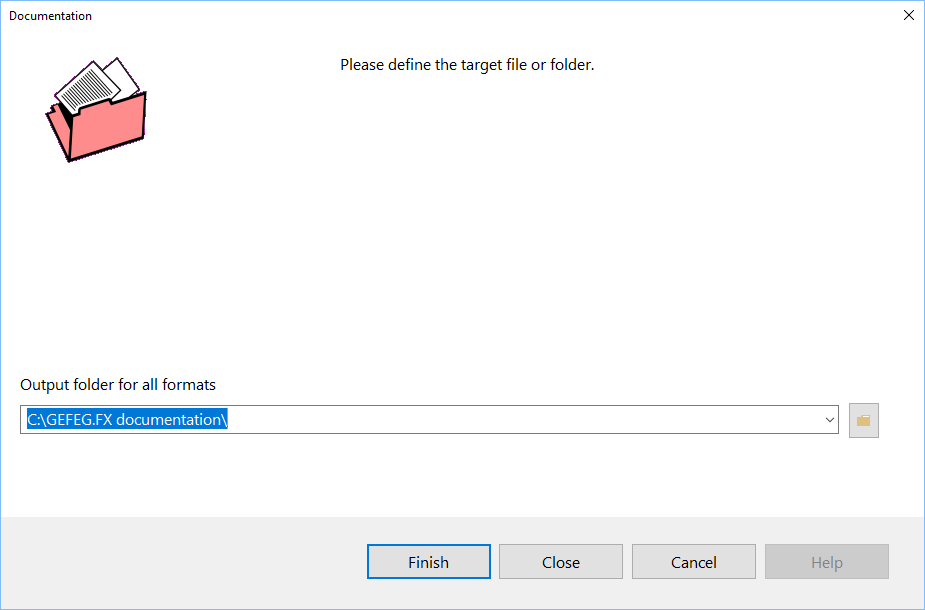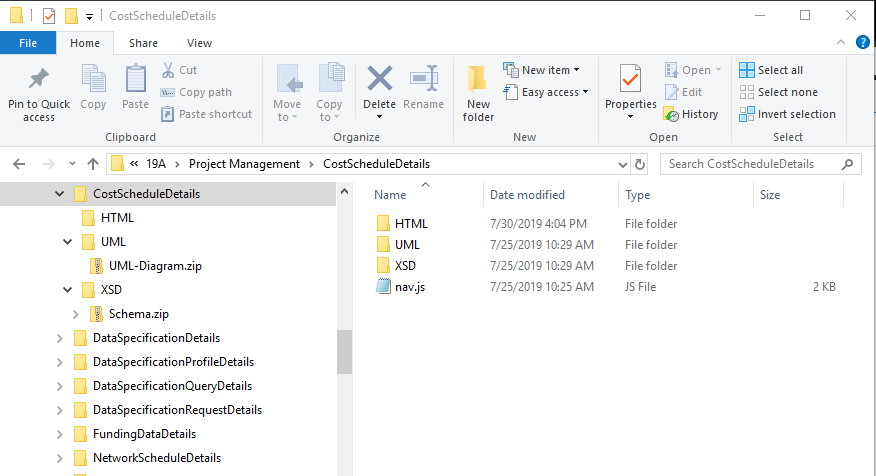Table of Contents
Summary
For each messages in TBG17 repository, this process will generate the following files:
- UML Diagram
- Xsds Zip profile schema
- HTML Structure report
Generating outputs
1) navigate to
%RepositoryHome%\TBG17\FX\Reference Data Models\Publication\Publication Versions\Current\D19A\MA\Message MA for publication_UNECE.mod
2) Open Message Assembly by doubleclicking on it
3) Select Scope of exports, this can be on main - exporting all outputs for all messages, or by industry (for ex. Project management) or by message (for ex. Project Management - Cost and Schedule)
4) Click on "All (Word, HTML, Export) ..." to generate all outputs
5) Select location for outputs
6) click on Finish
7) Exports are generated in selected location: